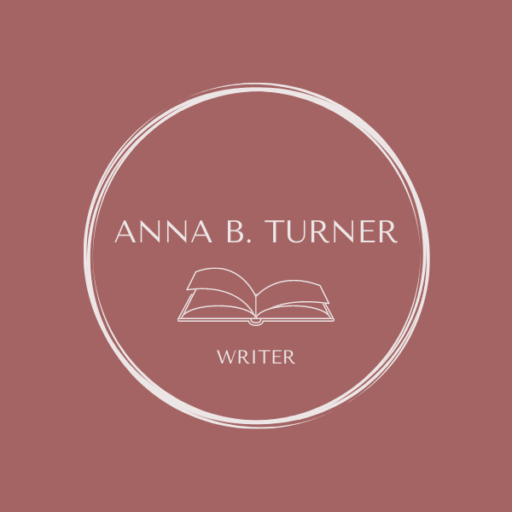Hello! I’ve been working on a second draft of my current WIP, and I thought it might be nice to show you how I set up my Scrivener file for writing these drafts! You can find the first two post in this series here and here.
In this third post, I will be talking about how I use Scrivener to organize my characters!
Character Cards
The Scrivener binder comes preloaded with character templates (or: character cards). Each card contains several sections that can be filled with information about a character’s name, age, location, their role in the story, their goal, physical description, personality, occupation, habits/mannerisms, background, and international and external conflicts.
Of course, it’s possible to change the template for the character cards. For me, I like to add a bit more information, building on John Truby’s elements for characters: i.e., the ghost and the lie the character believes. I also add their desire, their moral and psychological needs, their stated fear, and their weaknesses and quirks.
After creating a character card, it becomes available in the binder for quick and easy reference: if you need to describe a character that you haven’t seen for multiple chapters, you can take a quick peek at your character card to refresh your memory and describe said character correctly. NB: this method has saved me A LOT of time during revisions, so I highly recommend it!
Folders and Sub-Folders
It’s possible to create sub-folders within your binder’s character folder. This may come in handy when your story has a lot of major and minor characters that belong to different groups or settings (rebels vs. empire, or Town XXX vs. City of XXX). Having these characters sorted in sub-folders helps me keep track of the overall picture (who’s where, do I have names that match (or match too much), …).
Images
If you have images for your characters, for example because they’re inspired by real or historic people, or because you had character art made—it’s possible to add one of these images to their character card. This is helpful when developing a character’s physical traits in the individual character cards, but it’s also super cool when using Scrivener’s “Corkboard” view! This view generates a bird’s eye view of your entire crew! Yay!
Notes
You can also add (temporary) notes to a character card, for example if you want to add more information than what’s in the character card’s template or because you quickly want to jot down your thoughts on the character’s development throughout the book. I also use the notes to write down any brainstormy musing😉
Updating
I refer to my character cards as I draft and revise, but I also revise my cards—often for as long as I’m working on the project: I don’t always know everything about all my characters when I start drafting, and I will add new elements to my character cards as I discover them.
Anyway, I hope this was helpful! Next up: places and settings!