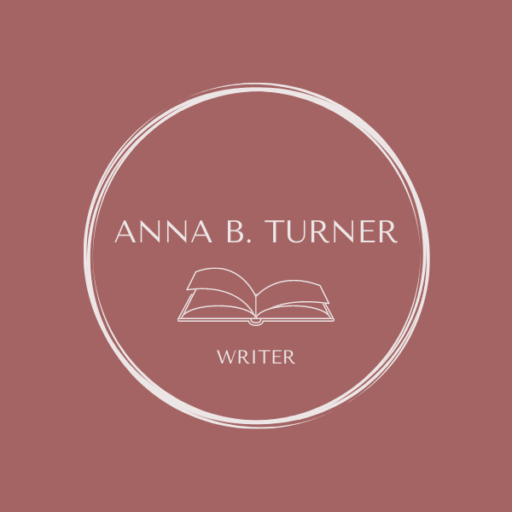Hellooo! As you may have seen, I’ve been writing a series of posts about how I set up my Scrivener file for drafting (and revising). Today, I present to you the final post in this series to talk about Scrivener’s notes and research features (*tadaa*). Please enjoy my ramblings!
Notes
I usually have a lot of notes for my WIP: texts, inspirational quotes, ideas and thoughts, remarks for revisions, etc. I prefer to store these in my WIP’s Scrivener file, so I have everything related to my project in one place. Also, while I’m drafting (or revising) I want to have my notes handy so I can quickly check things (while not losing my writerly momentum). I may also use the notes to jot something down and return to it after I finish my writing session.
Folder and Inspector
Scrivener provides multiple ways to take notes. Personally, I like using the notes folder in the binder, as well as the little note box in the Inspector:
The Inspector is located on the right side of—for example—your manuscript. You can add supplementary information about the chapter you’re writing (think: metadata, summaries, ideas, comments, etc.). The Inspector also contains a box for notes. I use this box to write down any thoughts I have for my revisions: things I’d like to change in a chapter, information from previous chapters I need to consider, events in upcoming chapters that must be foreshadowed, and so on.
In addition, I use the notes folder in the binder to collect thoughts and ideas related to the overall manuscript, specifically:
- My logline
- My blurb
- My synopses (both short and long)
- My theme(s) for the story
- My list of magical cookies
- A summary of the Save the Cat! beat sheet
- A document that contains any scenes or snippets that I don’t have a place for yet, but should be included in the book at some point
Research
The Scrivener binder also contains a research folder. Any research I’ve done for my WIP is included in this folder for quick and easy reference, divided into sub-folders if needed. Really, you can use this folder however you’d like—you can even rename it!
You can import all kinds of files to the research folder: text files, PDFs, graphics, audio files, videos, and more. You may want to have separate folders for each kind of file, or you can create sub-folders by character, location, or event. It all depends on your personal preferences! Yay!
One last thing I’d like to mention is that you can add web pages to your research folder. Scrivener then downloads the contents of the web page and allows you to view it. The page is not “live” (but rather a snapshot taken at the time you added it).
To me, the best part about having my research materials (and my notes) in Scrivener is that I can view them anytime, side by side with my manuscript (via the Split Screen view).
Aaand, that’s a wrap! I hope you’ve found this post helpful! If you’re interested in reading the other posts in my Scrivener series, you can find them here, here, here, and here.